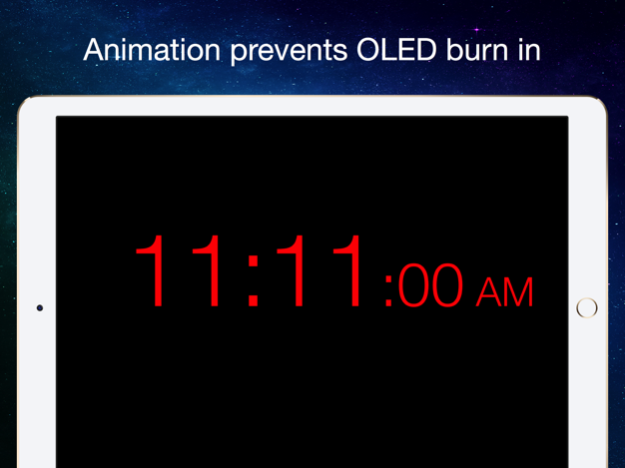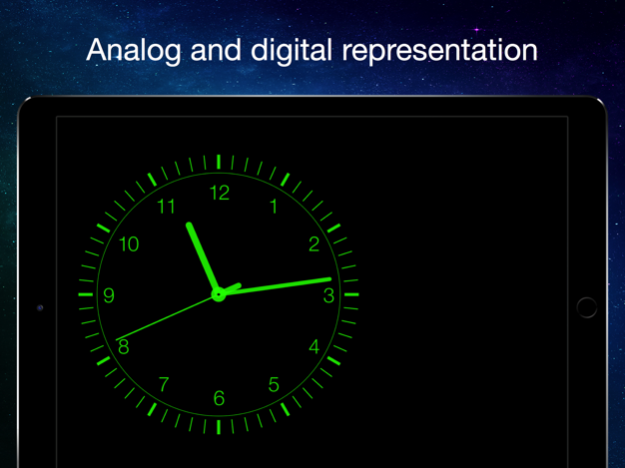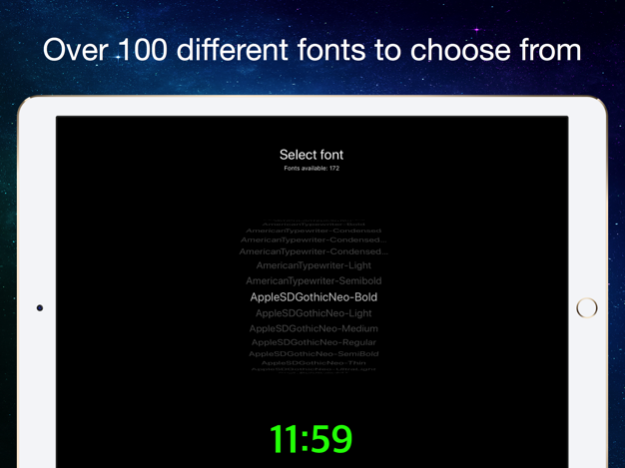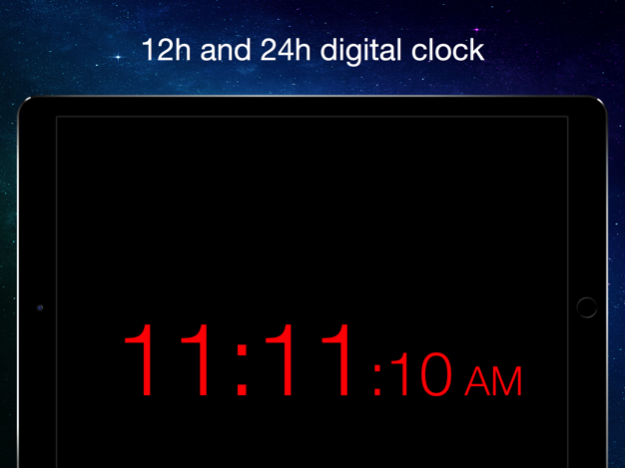OLED Clock 2.1.3
Continue to app
Free Version
Publisher Description
Animated Clock - This App gives you a neat colorful animated analog and digital clock to be put on your nightstand or wherever you like. Choose of dozens of cool fonts!
No burn-In! This clock is perfectly suited for the OLED display in iPhone X, because the clock won't stand still on the screen but moves around constantly using any available pixel of the screen over time. Also it smoothly changes color over the complete color spectrum, so that every sub pixel (red, green, blue) will be used evenly. This prevents the so called "burn-in effect" any OLED display shows, if certain pixels are switched on for a very long time. The clock not just works on iPhone X but on all iOS devices like iPhone, iPod Touch and iPad (iOS 9.3 and above). But there's more:
- NEW: digital and analog representation of the clock. You choose!
- choose between a huge number of nice looking fonts to display the actual time
- adjust clocks size just by using the pinch gesture on main screen
- use automatic color changes "color cycling" (recommended on iPhone x, can be switched off in settings)
- adjust the clocks brightness by using scroll up and down gesture on the main screen
- tap on the main screen to show tab bar at the bottom of the screen, here you will be able to switch between analog and digital view, call settings, help and about page
- on settings page you can change font, color and animation speed as well as switch on/off seconds, blinking separators, 24h display, autosize and color cycling
- all adjustments are permanent! OLED clock remembers them on the next time you use it!
- use OLED clock in portrait or landscape mode. On digital mode, OLED clock remembers your preferred font size depending on device orientation
- help page provides necessary information about usage
- fully localized in english, german, hebrew, french and japanese (new!)
Nov 3, 2021
Version 2.1.3
- In response to multiple customer requests, we have accelerated the color cycling. A full cycle now only takes 30 minutes instead of 60 minutes
- The rate of change in color cycling is no longer linear, but follows a sine curve over the color value (hue). As a result, the colors in the color cycling now appear more evenly distributed over time
About OLED Clock
OLED Clock is a free app for iOS published in the System Maintenance list of apps, part of System Utilities.
The company that develops OLED Clock is Christian Moeller. The latest version released by its developer is 2.1.3.
To install OLED Clock on your iOS device, just click the green Continue To App button above to start the installation process. The app is listed on our website since 2021-11-03 and was downloaded 0 times. We have already checked if the download link is safe, however for your own protection we recommend that you scan the downloaded app with your antivirus. Your antivirus may detect the OLED Clock as malware if the download link is broken.
How to install OLED Clock on your iOS device:
- Click on the Continue To App button on our website. This will redirect you to the App Store.
- Once the OLED Clock is shown in the iTunes listing of your iOS device, you can start its download and installation. Tap on the GET button to the right of the app to start downloading it.
- If you are not logged-in the iOS appstore app, you'll be prompted for your your Apple ID and/or password.
- After OLED Clock is downloaded, you'll see an INSTALL button to the right. Tap on it to start the actual installation of the iOS app.
- Once installation is finished you can tap on the OPEN button to start it. Its icon will also be added to your device home screen.